AUSTRALIA & NZ
Onboarding that Works™
Instantly onboard contractors, suppliers, staff, patients, students, volunteers, clients — anyone into your Australian worksite or workplace.
Eliminate friction with secure, passwordless portals. Send an invite with a few clicks.
Onboardees are guided step-by-step including file uploads, field inputs, signatures & more.
BUILT FOR ONBOARDING
Template Based
What makes WorkZerk different: You can create custom, reusable onboarding templates that are shared within multiple portals. Each portal then contains its own custom onboarding workflow.
Within each onboarding portal you can define templates with:
Supporting content via rich text, images and PDF’s (site induction videos, safety procedures, emergency protocols, site-specific requirements)
Compliance actions (insurance uploads, SWMS collection, e-signatures, declarations, license verification, enter date of birth etc.)
You can define multiple steps, each of which is related to one Compliance Template.
Completed actions are retained by default for seven years for audit purposes. Sensitive documents like driver's licenses can be automatically deleted once verified by your team (complying with the Australian Privacy Principles).
Whether its construction sites requiring SWMS and high-risk work licenses, or events needing working with children checks and public liability insurance—WorkZerk adapts to your workflow.
Need human verification on critical documents? Add manual approval checkpoints anywhere in the flow—insurance gets checked before they're cleared to start, licenses verified before gate access.
Need to reject a compliance step because further information is required? WorkZerk has built-in ‘REJECT’ buttons that automatically email the person to advise why it has been rejected.
The Outcome
People onboarded automatically, faster, and within one system — without the chaos of chasing paperwork and email trails. A single source of truth for all compliance actions. Save time, reduce costs and streamline compliance with WorkZerk.
Onboarding Step Templates
Each onboarding step template guides people through your structured onboarding process.
At each step, you can display content (images, text, PDFs) and request actions such as secure file uploads, information, links clicked on, signatures provided, declarations made, and final human approvals.
Onboarding Portal
The Onboarding Portal is where onboardees complete your onboarding workflow.
It super simple to use, with no login, password or download required. People just follow their personalised portal link that can be sent from the admin area.
Once onboarding is completed, they are emailed an ‘Onboarding Receipt’ along with the Admin Owner as a permanent record of the onboarding process.
Compliance Tracking
WorkZerk retains compliance history on all onboarding steps for 7 years by default. See exactly what actions were completed.
You can also verify and either approve or reject an onboarding step.
WorkZerk is designed around Australian privacy laws, so WorkZerk won’t keep any documents for any longer than required. Once a file upload is approved, WorkZerk can securely delete it from storage.
Content
Content is what you provide at each onboarding step, which can include a combination of rich text instructions, image, PDF or link to any external application or website.
Instructions Content
-
Each compliance step within a section starts with Instructions, which is a rich text field allowing you to provide eye catching formatted text (bold, bulleted list, numbered list etc.) instructions, guidance and information as required.
Instructions appear prominently at the top of each compliance step.
Here are some uses for the inital instructions field in WorkZerk:
Site Navigation & Logistics Instructions could guide people through the physical environment — where to park, which entrance or gate to use, where to find their supervisor on arrival, and how to access amenities. For construction sites, this extends to material storage locations, waste disposal areas, and site communication protocols.
Safety & Emergency Procedures can communicate safety information — emergency assembly points, evacuation procedures, first aid station locations, and emergency contact numbers. Construction sites use Instructions to detail site-specific PPE requirements, exclusion zones, and hot work permit procedures. Healthcare facilities explain hand hygiene protocols and infection control measures. These instructions ensure everyone knows how to stay safe and what to do in an emergency before they even step on site.
Access & Security Instructions frequently cover building access procedures, including where to collect swipe cards, keys, or access codes, and explain security protocols like visitor sign-in requirements, photography policies in secure areas, and confidential document handling. For corporate offices, this includes IT security reminders about locking screens and password policies. These instructions protect both the organization and help new people understand boundaries from day one.
Document & Compliance Instructions are invaluable for specifying exactly what's needed for file uploads — file format requirements, document validity periods (like "must be current within 12 months"), what information must be visible, and examples of acceptable documentation. For declarations, they might explain what the signature legally represents and consequences of false information. This reduces rejected onboarding submissions and back-and-forth communication.
Role-Specific Expectations Instructions also communicate immediate job expectations and policies—shift times, break schedules, uniform requirements, service standards, or supervision responsibilities. In hospitality, this might cover cash handling procedures; in education, student supervision ratios; in healthcare, patient privacy protocols. These instructions set clear expectations about conduct and responsibilities before someone's first day, ensuring everyone starts on the same page.
Image Content
-
Each compliance template can contain an image (PNG/JPEG) that is either displayed inline (shown immediately) or clickable to view within a popup window.
Content is for induction, training or supplemental information reasons. For example, you might show a map with emergency assembly points for physical sites.
The display of an image is complemented with the rich text Instructions above it.
PDF Content
-
You can display a PDF document within on onboarding step for induction, training or supplemental information.
WorkZerk has its own built-in PDF viewer, so the portal member stays within the portal.
The opening of a PDF is tracked so you know when an onboardee has viewed a PDF.
Link Content
-
Display a link to an external application or website, for example a YouTube video, online survey form or further training or induction materials.
The opening of a link can be tracked so opening the link part of the required onboarding process, or it can be provided for supplementary purposes.
Actions
Actions are what’s required from the person being onboarded to comply with your onboarding process.
This can include opening an image/pdf/link, uploading documents, inputting information, making declarations or even digitally signing.
Actions are what generate ‘Compliance’ in other words, Actions are tracked to ensure compliance is completed where required. Compliance history is always kept within WorkZerk for auditing and historical retrieval.
Upload Action
-
Request the secure upload of documents such as SWMS’s (safe work method statements), identification documents, licenses, certificates, agreements etc. (PDF, PNG, JPEG format).
If you activate the self destruct feature, the document will be securely deleted once verified by a human, or once the retention period has expired.
WorkZerk allows multiple files to be uploaded simultaneously. You can set the maximum number of files that can be uploaded.
You can also prompt for an Expiry Date to be entered for each upload which can then be tracked in WorkZerk.
Input Action
-
Prompt for direct textual information using single or multi line text boxes, checkbox or date fields.
Text field.
Text block (multi-line) for long form answers.
Date (with date picker) for D.O.B. or Expiry dates.
Checkbox (with a ‘Declaration’ label e.g. '‘I Agree”).
You can use the these inputs to create forms during the onboarding process to collect whatever information is required.
Setting a field as required means it must be submitted.
Sign Action
-
An digital e-signature can be requested via touch or mouse with the full signature being captured.
This happens right within the Onboarding Step (without leaving the Portal).
The person simply uses a gesture on a touch enabled device to write their signature, or moves the mouse on desktop.
The signature is saved as an image file that can be viewed and later approved (if required) by Admins.
Open Action
-
Require the viewing or opening of a file (Image/PDF) or link you provided.
Images can be displayed inline with the portal, and PDF’s can be opened and viewed within the portal (in a pop up window).
PDF’s open up directly within the portal (not in another browser tab or application such as Adobe). This also allows the open tracking of these documents (ensuring they have been opened).
Links can include any external website or application, for example a YouTube video or supplementary survey.
Verify Action
-
Ensure manual human verification of any provided compliance (such as documents) where required. This is known as HITL or ‘Human in the Loop’ and ensures manual human verification of any compliance step (if required).
Verification happens within the Admin area of WorkZerk.
If you reject any step in your onboarding workflow the person is automatically emailed with the rejection reason. They are asked to visit the portal again and correct the problem (without email back and forth).
Use Cases
The use cases for WorkZerk span multiple industries. Our customers will often use a separate WorkZerk Space for each department. For example, they will use one Space for Accounts/Finance and another for Operations, Marketing & Events.
If you have anyone that needs to submit documents or information, WorkZerk has got it covered:
-
Upload and verify Safe Work Method Statements (SWMS) before site access.
Complete mandatory safety inductions and toolbox talks.
Submit proof of current licenses (white card, high-risk work licenses, trade qualifications).
Upload insurance certificates and workers' compensation documentation.
Complete site-specific hazard awareness training modules.
Provide emergency contact details and next of kin information.
Sign contractor safety agreements and site rules acknowledgments.
Upload vehicle registration and driver's license for site vehicle access.
Complete asbestos awareness training for renovation/demolition sites.
Verify vaccination records (e.g., tetanus) for high-risk work environments.
-
Upload bank statements and voided checks to verify supplier bank account details.
Complete and submit credit application forms with supporting financial documentation.
Provide company registration documents (ABN/ACN verification, business licenses).
Upload professional indemnity and public liability insurance certificates.
Sign master service agreements and terms of payment acknowledgments.
Provide authorized signatory documentation and board resolutions for payment approvals.
Verify directors' identification documents for vendor due diligence.
Submit Tax File Number (TFN) declarations and Australian Business Number (ABN) withholding details.
Complete vendor onboarding questionnaires with pricing schedules and service catalogs.
Upload Modern Slavery Act statements and ethical procurement certifications.
-
Upload current public liability insurance certificates.
Complete venue-specific safety inductions (load-in procedures, emergency exits, fire safety).
Submit Working With Children Checks for family events.
Provide equipment safety certifications (rigging licenses, forklift tickets, elevated work platform tickets).
Sign event-specific agreements (noise curfews, bump-in/bump-out times, damage liability).
Upload food handling certificates for catering contractors.
Complete crowd management and emergency evacuation procedures.
Verify electrical licenses for lighting and AV contractors.
Submit vehicle access permits and delivery schedules
Provide First Aid certifications for event medical staff.
-
Upload trade-specific licenses and certifications (electrical, plumbing, HVAC, fire systems).
Complete building-specific induction (access procedures, tenant protocols, emergency systems).
Submit proof of current insurance (public liability, professional indemnity).
Sign tenant protection and confidentiality agreements.
Provide police checks for contractors working in residential buildings.
Upload asbestos awareness training certificates.
Complete work-at-heights training for building maintenance.
Verify security clearances for critical infrastructure sites.
Submit equipment compliance certificates (scaffolding tags, harness inspections).
Complete confined space entry training for lift wells and plant rooms.
-
Complete site safety induction and emergency response procedures.
Upload forklift licenses and machinery operation certifications.
Submit SWMS for specific tasks (working at heights, hot works, electrical isolation).
Provide proof of insurance and workers' compensation coverage.
Sign hazardous materials handling agreements.
Complete lockout/tagout procedure training.
Upload current First Aid certifications.
Verify confined space entry qualifications.
Provide vehicle registration for delivery drivers.
Complete site-specific PPE requirements training.
-
Submit high-risk work licenses (shotfiring, explosives, heavy machinery).
Complete comprehensive site inductions (often multi-hour video modules).
Upload medical fitness certificates and drug/alcohol testing declarations.
Provide proof of extensive insurance coverage.
Complete emergency response and evacuation training
Sign mine-specific safety protocols and isolation procedures
Upload fatigue management declarations for FIFO workers
Verify competency assessments for specialized equipment
Complete environmental awareness and cultural heritage training
Provide emergency contact details and travel itinerariesItem description
-
Upload high-risk work licenses (working at heights, confined spaces, excavation).
Complete electrical safety and arc flash training.
Submit proof of vehicle registration and driver's license.
Provide public liability and professional indemnity insurance.
Complete utility-specific safety procedures (live line work, underground services).
Sign access agreements and work authorization protocols.
Upload traffic management qualifications.
Verify rescue training and emergency response certifications.
Complete contractor permit-to-work procedures.
Provide equipment compliance certificates (harnesses, voltage testers, isolation equipment).
-
Upload current Working With Children Checks and police clearances.
Provide proof of vaccination records (flu, COVID-19, MMR, hepatitis).
Complete infection control and hand hygiene training.
Submit professional licenses and registrations (AHPRA, trade certifications).
Sign confidentiality agreements and NDIS code of conduct.
Upload current insurance and indemnity certificates.
Complete manual handling and patient safety training.
Verify first aid and CPR certifications.
Provide emergency contact information.
Complete facility-specific induction (access control, emergency procedures, clinical waste).
-
Submit Working With Children Checks (mandatory).
Provide police clearance certificates.
Upload current First Aid and CPR certifications.
Complete child safety and safeguarding training.
Sign mandatory reporting and code of conduct agreements.
Provide proof of insurance coverage.
Complete anaphylaxis and asthma management training.
Upload trade licenses for maintenance contractors.
Verify vaccination records (depending on jurisdiction).
Complete emergency evacuation and lockdown procedures.
-
Upload food safety certificates for kitchen contractors.
Provide current liquor licenses (RSA) for bar staff contractors.
Submit Working With Children Checks for venues with minors.
Complete venue-specific safety inductions.
Upload public liability insurance certificates.
Sign hygiene and allergen awareness agreements.
Provide First Aid certifications.
Complete fire safety and evacuation procedures.
Verify security licenses for crowd controllers.
Submit police checks for gaming venue contractors.
-
Upload current driver's licenses (including heavy vehicle endorsements).
Provide vehicle registration and roadworthy certificates.
Submit fatigue management declarations and logbook compliance.
Upload current insurance certificates (comprehensive, public liability).
Complete dangerous goods handling training (if applicable).
Sign transport-specific safety agreements and delivery protocols.
Provide proof of Chain of Responsibility (CoR) training.
Upload load restraint certifications.
Complete site-specific delivery procedures and dock safety.
Verify forklift licenses for warehouse loading/unloading.
-
Submit police clearances and security vetting.
Upload trade-specific licenses and professional registrations.
Complete council-specific inductions and access procedures.
Provide proof of comprehensive insurance coverage.
Sign confidentiality and data protection agreements.
Upload asbestos awareness and contaminated land training.
Complete traffic management qualifications for roadworks.
Verify working at heights and confined space certifications.
Provide emergency contact details and site access requirements.
Complete cultural awareness and community engagement training.Item description